Microsoft’s Copilot generative AI software is largely based on ChatGPT. But Microsoft also added its own features to Copilot. The latest example is integration with Suno, an AI company that specializes in generating music.
This isn’t the first artificial intelligence tool to let you make music. We’ve already seen such successful endeavors. Like The Beatles using AI to release Now and Then earlier this year. But Suno brings music creation of any kind to your fingertips in Copilot. I never thought about making any music of my own, but I’m definitely intrigued.
Microsoft calls Suno “a leader in artificial intelligence-based music creation” in the blog post announcing Copilot integration. “People will have at their fingertips the ability, regardless of musical background, to create fun, clever, and personalized songs with a simple prompt,” if they use the new Suno plugin in Copilot.
If you’ve used ChatGPT or any kind of generative AI product before, you probably know what this music generation experience entails. You just type your command, and Suno will create complete songs via Copilot. You get everything from a single prompt: “Lyrics, instrumentals, and singing voices”.
You don’t need any type of musical training or background to get the job done.
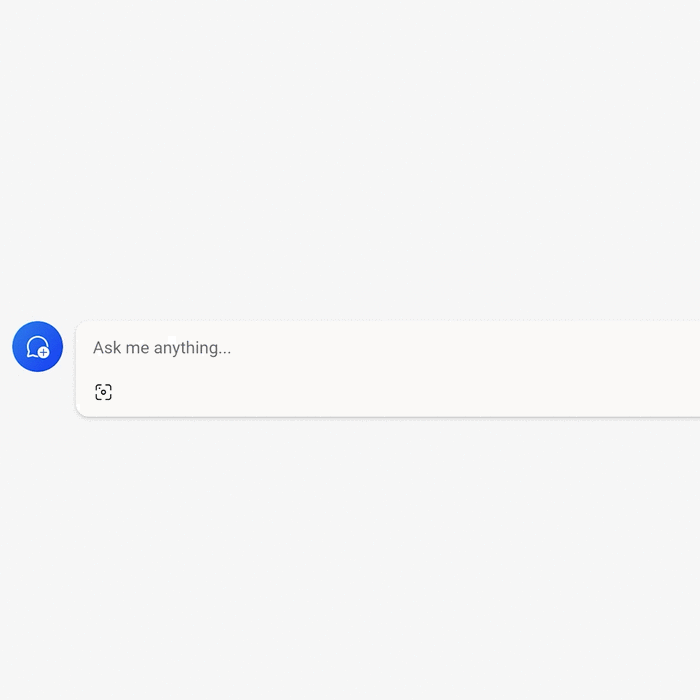
I can see how professionals can use such a tool to try out various ideas before actually going to a recording studio. Suno via Copilot can also be a great tool to generate music for your social channels. If you’re a YouTube, Instagram, and/or TikTok creator, you might want to make your original tracks. That’s where AI might help.
It is important to note that you can’t make money from these free Suno-generated songs. That’s what Suno says, via The Verge. You can’t create music with Copilot and profit from it via YouTube, Spotify, or other services along those lines.
Also important is the fact that Suno retains the commercial rights to the songs you generate. But you can use them for non-commercial purposes.
You might want to subscribe to a premium tier on Suno’s website if you want to control the commercial rights and generate revenue from your music created with Suno. If you’re an aspiring musician looking to protect your work, you should consider that. You’ll find more details about Suno’s paid plans at this link.
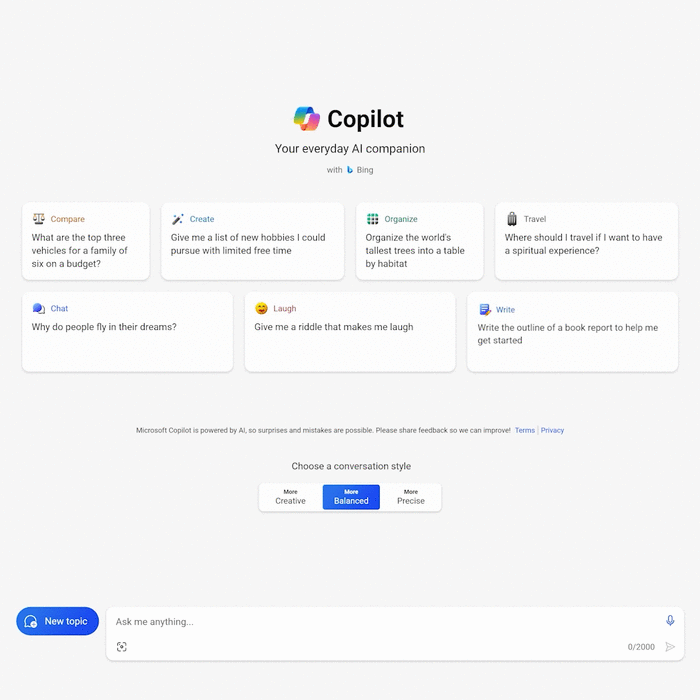
Maybe you’re just after something silly when it comes to AI music, like the example Microsoft offers: “Create a pop song about adventures with your family.” Suno will deliver the result, and you’ll be able to listen and share it with your family.
Access to that sort of Suno experience is free via Copilot. All you have to do is enable Suno after you’ve signed in with your Microsoft Account.

