What you need to know
- Google Slides’ new annotation feature makes it easier to highlight key points while presenting.
- The new pen tool can be accessed by clicking the “Slideshow” button in the app bar in slideshow mode.
- This feature will make its way to all Google Workspace customers and users with personal Google accounts starting on August 23.
Google Slides is getting a new way to spice up your next presentation, so you can draw, write, and doodle to your heart’s content.
The presentation program has added a new pen tool that allows you to highlight important points, make connections, or just add some fun and personality to your slides. This feature can be accessed when you’re in slideshow mode, and it works in tandem with the existing laser pointer tool to make your presentation as clear as a bell.
Anyone who constantly hosts a Google Meet conference, for example, knows the pain of wanting to point to a specific figure on screen, but not being able to do it without looking like a weirdo waving your arms around.
To get started with the new feature, simply launch your presentation in slideshow mode. After that, click the “Slideshow” button in the app bar and move your cursor to the bottom-left corner of the screen. Then, click the ellipsis icon to bring up the viewer menu, where you can finally enable the pen tool.
As seen in the screenshot below, you can pick from any of the four pen colors available, including blue, red, green, and black. The tool resides in a viewer menu in the bottom left corner. Additionally, there’s an eraser next to the pen tool for removing unintentional doodles.
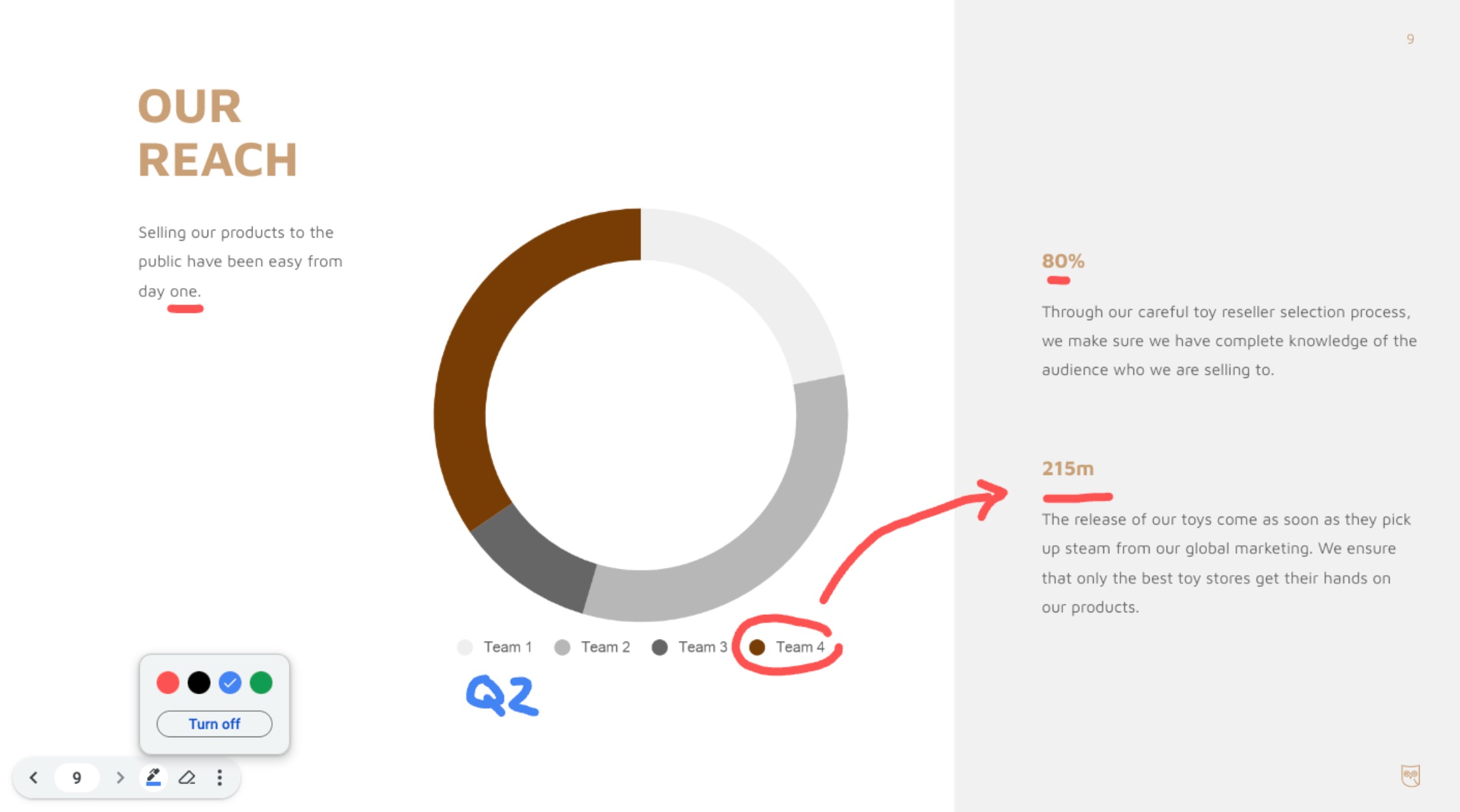
Google announced in a blog post this tool is available to all Workspace customers and personal Google account owners. It has already made its way to users in the Rapid Release domains earlier this week, and it will start to appear for everyone starting on August 23. That said, it may take about two weeks for the feature to become available to all users.
It’s the latest in a recent spate of improvements for Slides, with Google recently introducing an AI-powered image generation tool to trusted testers who joined the Workspace Labs program.

