
Digital art creation offers much more versatility, but it’s impeded by inorganic tools that don’t offer the same tactile feedback and experience of pen, brush, and paper. Huion’s lineup of drawing tablets set out to change that with options for just about anyone.
Huion offers an array of different tools for digital artists, ranging from simple and accurate tablets that input your strokes directly into another device to tablets complete with screens for instant feedback. Huion goes even further and offers multimedia input devices for those that need something more than a QWERTY keyboard when using programs like Photoshop.
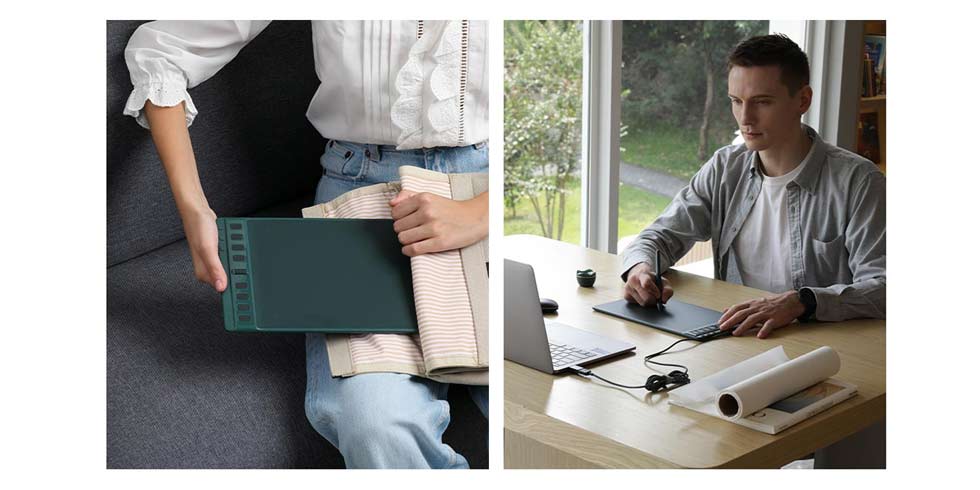
The Inspiroy 2 series is one of the most versatile, offering three different size options with multiple colorways to fit your office or on-the-go style. The smallest option comes in at 6.3 x 3.9-inches while the largest hits 10 x 6-inches.
At its core, the Inspiroy 2 is a drawing tablet that offers a simple yet effective paper-like experience. The panel’s friction is engineered to emulate physical paper to offer a fantastic tactile feel. The included pen plays a part, as well. It features PenTech3.0 technology from Huion that can be modified with different tips for a customized experience.
On the side of the Inspiroy 2 is an array of buttons. Each has access to a group of functions, meaning that you essentially get up to 24 different actions accessible with just a couple of clicks. The Inspiroy 2 even includes a scroll wheel for easier navigation. This is a great feature for those who know their way around programs like Photoshop or other programs and can effectively move around with the Inspiroy 2 on its own.
The Inspiroy 2 works with most devices, including Windows, macOS, ChromeOS, and even Android. It doesn’t need a battery and comply plugs in via USB-C, which adds to its versatility. The Inspiroy 2 is currently on sale starting at $49.

For those that want to take digital art just a little bit further, the HS611 series is going to offer the most functionality. The tablet is built comparable to the Inspiroy with no screen and a series of inputs on the side. However, the HS611 also comes with a couple of added features.
First off, input options include capacitive touch sensors to control the volume on your device as well as productive functions like zooming in certain programs. The sensors can also be used to change brush size on the fly, which is a huge benefit.
The tablet has an active area of 10 x 3-inches and comes in at 7.3mm thin, which means it can fit just about anywhere and is just as portable as other Huiion products. The stylus comes in at the same level as the Inspiroy 2 and can detect up to 8,192 pressure levels and 60-degreee tilt support. That will give you an edge in being more precise in your work.
The HS611 works with Windows, macOS, and Android and is available starting at $59.

If you’re looking for a drawing tablet that gives instant feedback, the Kamvas 12 comes with all of the same features as others in the Huion lineup, just with an added display. The tablet with on-board display plugs into your other devices and acts as an extension so you can see what you’re doing instantly. The screen comes in at 11.6-inches and is a standard anti-glare IPS display with a 120% sRGB color gamut. The screen is capable of a 226 PPS report rate so lag is a minimal concern.
The Kamvas offers a selection of programmable keys for certain programs and works with Windows, macOS, and Android devices. Connect it via USB-C and you’re ready to go. The Kamvas 12 comes with a stylus and holder for it, as well as the same PenTech3.0 found in the Inspiroy 2.
The Kamvas essentially combines everything that generic drawing tablets can do and adds a display for ultimate immersion. There are two variants, as well – one with a stand and one without starting at $199. The high-end Kamvas Pro 12 brings a full-laminated display to improve visual quality. This tech also eliminates the parallax effect and increases the screen’s durability.

The Keydial Mini is not a drawing tablet. However, it does offer a lot of flexibility when using one or while using art programs on a computer or other device.
The Keydial Mini is a small input device with 18 different customizable keys for input across applications. The Keydial is wireless, connected via Bluetooth. On the front is a small dial that can act as a brush modifier one of three other functions. It also comes with anti-ghosting for reliable customization.
For programs like Illustrator, Photoshop, Final Cut Pro, Premiere Pro, and more, the Keydial Mini is a nifty little $69 add-on that can come in handy in just about any circumstance.
FTC: We use income earning auto affiliate links. More.


