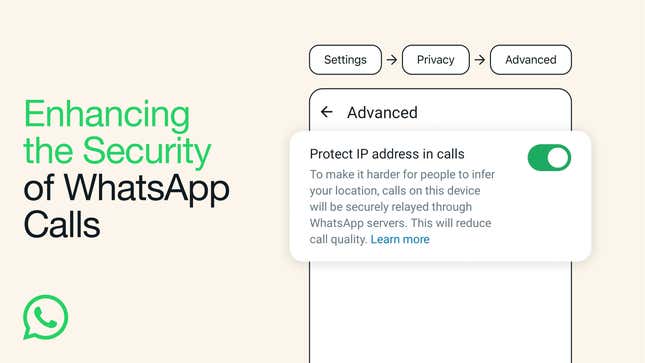Even though it’s owned by the data-hungry company Meta, WhatsApp is known for its secure messaging. That’s because the app has long offered end-to-end encryption in both texting and calling, so no one other than the parties involved can access the contents of a chat.
But even though your WhatsApp calls are encrypted, they aren’t totally private. As it turns out, your IP address is exposed whenever you place a call. If you want to maximize your privacy when using WhatsApp for your chatting needs, there’s a new feature that can help.
Meta’s new IP protection feature for WhatsApp
As Meta explains in the feature’s announcement post, most calling platforms rely on peer-to-peer systems that reveal IP addresses between contacts. This privacy sacrifice is one part of why most chat apps have calling that is quick and high-quality, and for many users, it’s possibly a worth trade-off.
Still, it’s not a trade-off many make knowingly. How many WhatsApp callers think about the exposure of their IP address when making calls to friends and families? I know I never think about it when making calls in other apps.
In fairness, an IP address won’t give away all your private information, but it will expose quite a bit, including general geographical location (city, state, or ZIP code), as well as potentially your ISP.
WhatsApp now has a solution: Rather than place calls peer-to-peer, WhatsApp will route calls through its servers, which will hide your IP address (and location) from your callers. It’s a great move for privacy, especially when you aren’t sure if you can fully trust the other end of the call—but it does come at a cost in call quality. If you prioritize having phone calls that are as clear as possible, you might want to use this feature sparingly.
How to hide your IP address during WhatsApp calls
If you decide that privacy trumps quality on your WhatsApp calls, you can easily enable IP protection at any time. Open the app, go to Settings, then Privacy > Advanced. Now, enable Protect IP address in calls. You can head back to this page and disable the feature if you want to improve the overall quality of calls, as well.