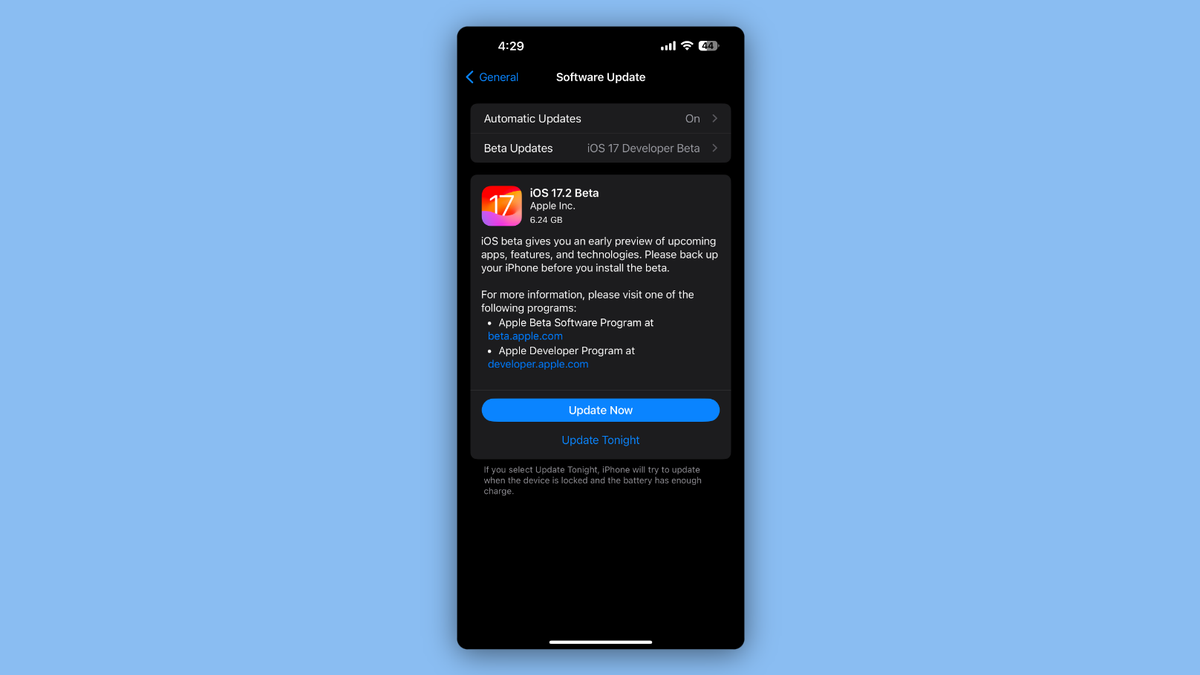You may have just updated your iPhone to iOS 17.1, but Apple’s already hard at work the next big iOS update. The company is currently beta testing iOS 17.2, which might just offer the biggest changes since…well, iOS 17.0.
Here’s what’s new:
Journal
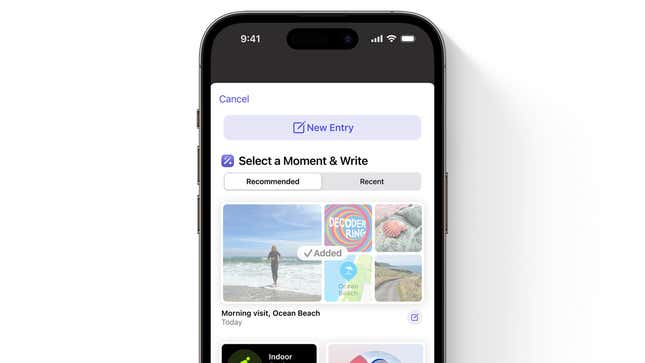
One headliner this time around is Journal, Apple’s first-party journaling app. The company announced Journal during its WWDC iOS 17 presentation, but it didn’t make the final cut for iOS 17.0 or iOS 17.1.
Apple differentiates Journal from other similar apps by intelligently pulling from things you did on your iPhone that day to create entires. For example, Journal takes photos you snapped, places you visited, music you listened to, and workouts you did, and automatically adds those to generate a journal entry. From there, you can journal away, either with Apple’s prompts, or with whatever you want to write.
iMessage Contact Key Verification

The new update also brings iMessage Contact Key Verification to the iPhone. Apple previously teased this feature too. For those who face “extraordinary digital threats” (think journalists and politicians who are hacking targets), this feature confirms whether the person they’re iMessaging is really who they say they are. If your iPhone detects an unrecognized device has breached the cloud servers and infiltrated your conversation, you’ll receive an alert. There’s even a code you can use to confirm the other person’s identity.
Created shared playlists in Music
Those updating to iOS 17.2 will find two key playlist features in Music. Now, you can collaborate with others on playlists, so a group of you running iOS 17.2 can all contribute to the list of songs, including what order they play in. In addition, iOS 17.1’s “Favorites,” which replaces the useless “Love” function, are now added to a new Favorites playlist. It finally makes revisiting the songs you marked as a favorite easy.
Disable listening history during Focus
The new update now gives you the option to disable Apple Music listening history for any given Focus. So, if you’re listening to ambient music while you have a Work Focus enabled but you don’t want it added to your history, none of that playback will be recorded to your account.
Translate can now be assigned to the Action Button
Your iPhone 15 Pro’s Action Button is cool, and can be used in a host of different ways. Now, you can add translation to that list: If you choose the Translate option in iOS 17.2, you can use the Action Button to quickly pull up the Translate app.
React with emoji or stickers

This one’s another delayed iOS 17 feature: In addition to the usual Tapback reactions you can use, iOS 17.2 lets you react with either an emoji or a sticker. And, since iOS 17 lets you turn just about anything into a sticker, you can react to messages with just about anything.
Widget changes
You now have three new Weather widget options to choose from: Details, Daily Forecast, and Sunrise & Sunset. There’s also now a digital clock widget.
Smaller changes
There are also a couple of smaller features Apple added to iOS 17.2. You now have a rainbow text option when making a Contact Poster, and Apple Books has a new “Fast Fade” feature when turning pages.