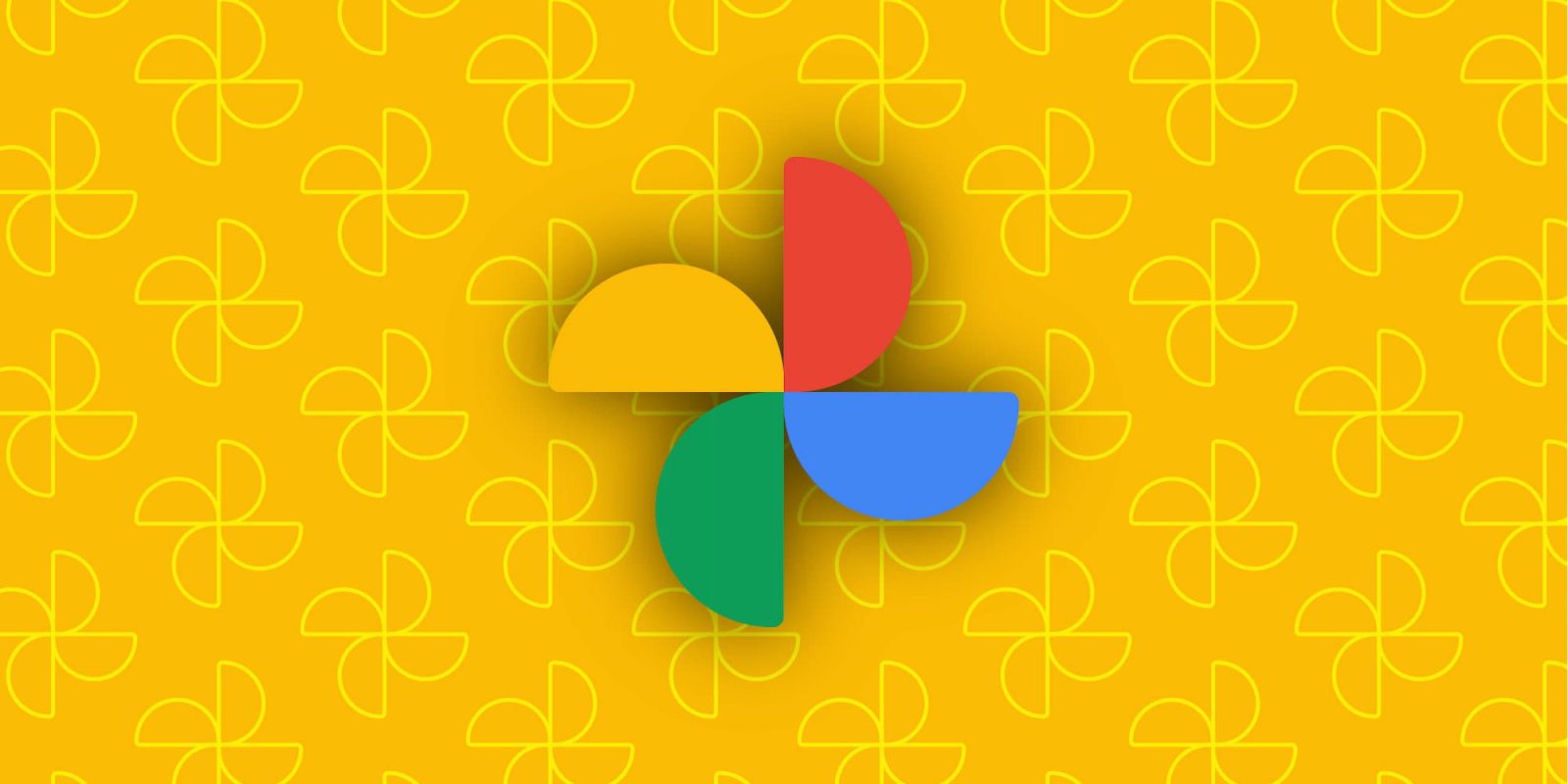
Following the large screen Android tablet and Chromebook redesign, Google Photos on the web has been updated with a new editor.
A contextual Suggestions tab now appears first with options like Enhance, Warm, and Cool. If you’re a Google One subscriber, you might also see Portrait light, Blur, Sky, Color, and HDR. This was first announced in June.
Aspect Ratio is next with a more significant update. Instead of jumping into a fullscreen crop tool, you can select from: Free, Original, Square, 16:9 (9:16), 5:4 (4:5), 4:3 (3:4), and 3:2 (2:3). These presets are easier to access than the previous dropdown menu approach. You can then drag to adjust, while rotation controls appear at the bottom, along with Reset.
Adjust now shows all sliders immediately instead of grouping by Light, Color, and Pop. Each is accompanied with an icon from the Android/iOS app.
Filters, which was previously the first tab, now appears last.
We’re seeing this redesign widely rolled out with a blue “Try the new editor” message when opening a picture. The large screen Google Photos editor now have UI/UX parity across mobile and desktop.
More on Google Photos:
FTC: We use income earning auto affiliate links. More.


