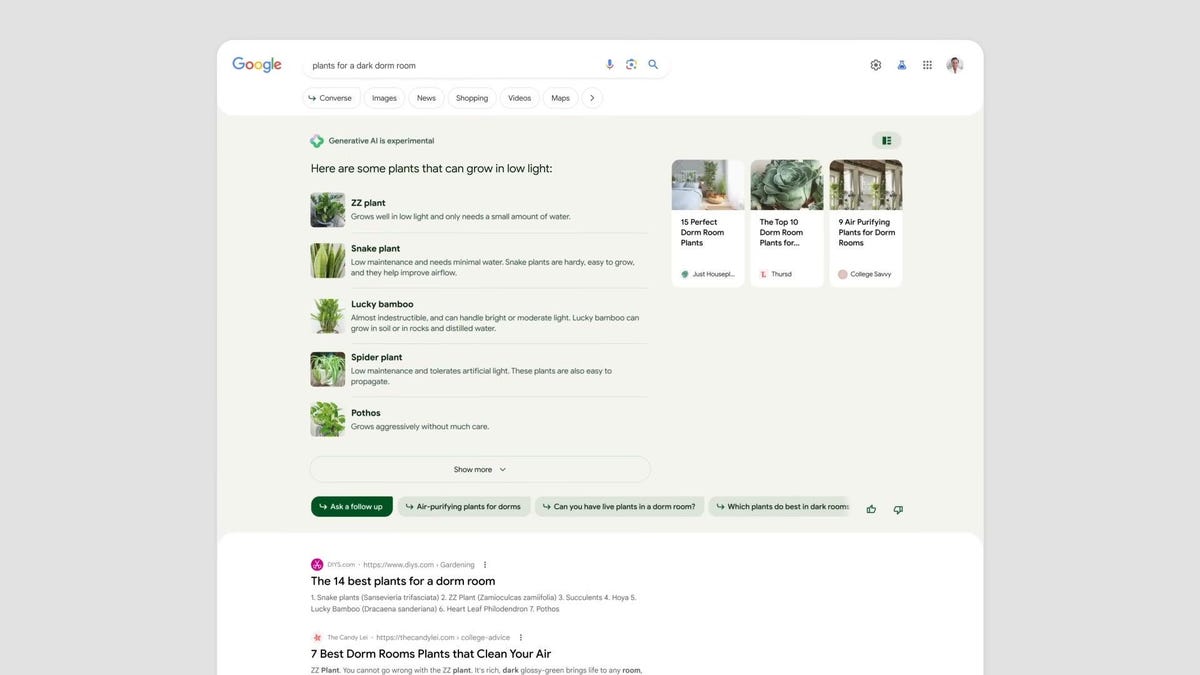ChatGPT may be the first name that comes to mind when you think of AI, but Google deserves to be up there as well. The company is constantly iterating on its artificial intelligence products, as recently evidenced by upgrades to both its AI chatbot Bard and its AI music generator.
Now, the company is making AI more visible in its search features, with a bot that will summarize both your searches and web pages using generative AI.
Google’s generative AI in Search (SGE)
Google kicked things off three months ago with generative AI in Search (SGE). With this feature, Google will offer an AI-powered result to your search query—an intelligent summary complete with bullet points, images, videos, and citations for all of its sources. A recent update added that extra media, even as it made the whole process faster, and added publication dates to its cited sources. In addition, Google is rolling out the ability to define words in the AI summary, and is adding more context when displaying generated code.
It’s a fun feature to explore: When you search for something like “How to change a tire,” you’ll see your usual results, but also a question: “Get an AI-powered overview for this search?” If you hit “Generate,” Google’s AI kicks into gear. If there isn’t enough context in the summary, or you have additional questions, you can “continue the conversation” at the bottom of this field.
Introducing SGE while browsing
But that isn’t all: Today, Google also announced “SGE while browsing,” Google’s AI will summarize long-form content, such as a length article, so you can quickly get the highlights for any topic. Many summaries will display highlights in a bulleted list—like with AI-generated search, Google links to the parts of the content it pulls its information from, so if you want more context about a part of the summary, or you just want to fact check Google’s work (which you should absolutely do), you can click that part of the summary to be taken to the corresponding part of the article.
Google’s AI summary will also break down different sections of the article in an “Explore on page” section: Here, you’ll see questions Google thinks you might want to know the answer to. If you tap a question, it takes you to the part of the article that answers it, highlighting that section as well. The “Explore more” section is similar, only it includes the answers to these questions so you don’t need to jump to other parts of the article first.
How to get started with Google’s generative AI search and article summaries
To use these features, you’ll need to sign up for Google’s Search Labs. Luckily, that’s easy to do: Just open a new Chrome tab (not in Incognito mode), then hit the lab icon, which is shaped like a beaker. You can also find these options from the Google app on iOS and Android by tapping the beaker icon. If you don’t see the icon, your Google Account doesn’t support Search Labs. (You may need to sign up for a waitlist to join.)
The experiments you’re interested in are SGE, generative AI in Search, and SGE while browsing. Turn these on. Now, you’ll see the new generative AI popups whenever you perform a search in Google, as well as when you click on long-form articles.