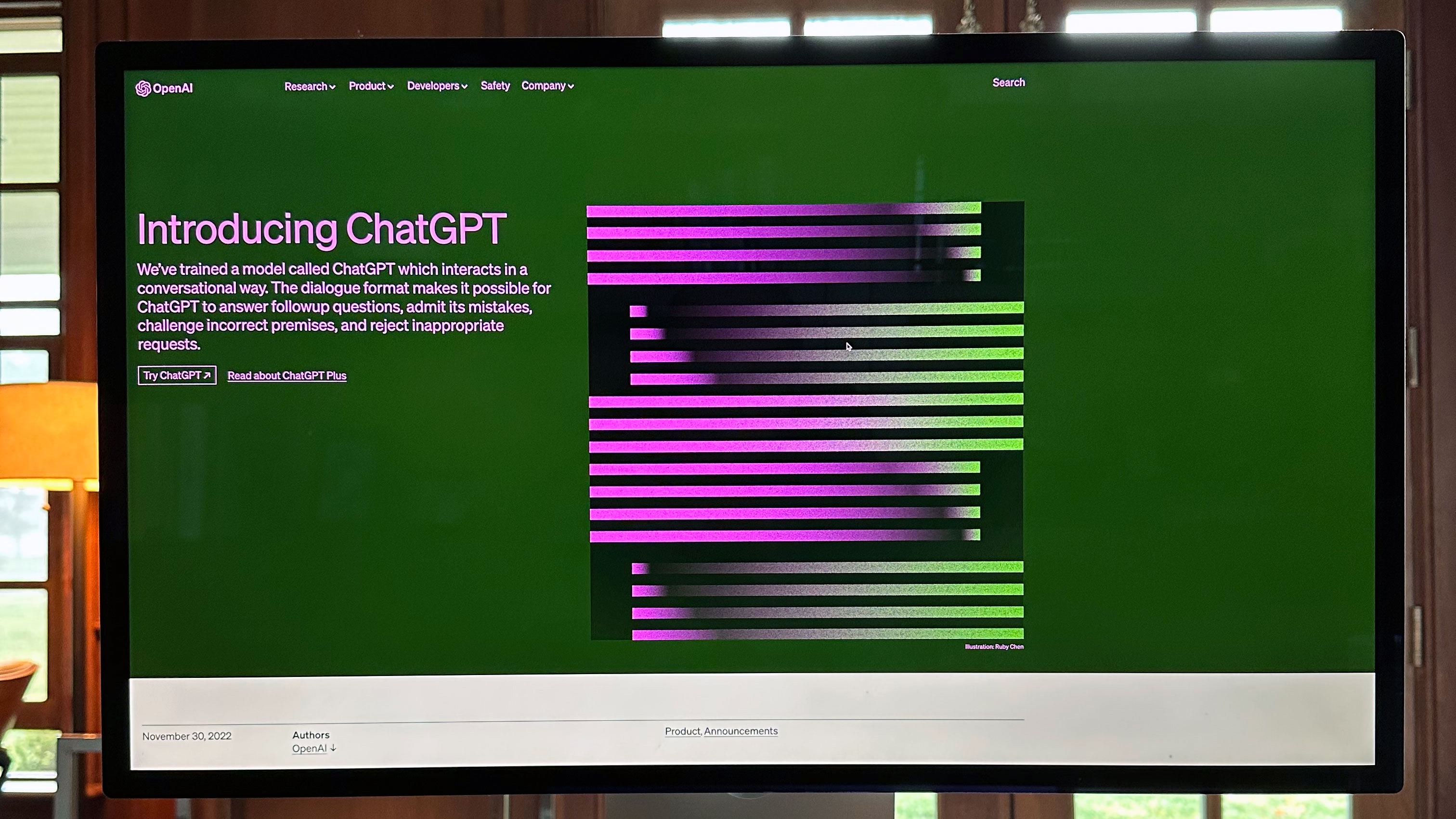I criticized ChatGPT’s privacy beginning in the chatbot’s early days. The initial ChatGPT privacy fix wasn’t good enough either.
But it’s the more recent developments at OpenAI that made me dig into the issue a bit more. It’s not just about the Sam Altman CEO drama we witnessed over the past few days. However, Altman’s firing plays a role in my renewed interest in ChatGPT privacy. I want stability and transparency from a company that works on something as exciting and dangerous as AI.
More importantly, while the OpenAI factions were fighting their battles, ChatGPT engineers rolled out voice support to the free version of the mobile app. As I’ve shown you, ChatGPT seems to be confused about what happens with voice chats. It thinks it’s not storing them, but then you see a full chat transcript appear in your history.
Now, if you’ve been using ChatGPT for the better part of a year, you know how annoying the ChatGPT privacy settings are. You can choose to stop your data from reaching OpenAI and training the future ChatGPT models, but that means losing your history. That’s not good enough for me. I’d like more granular settings where I can choose what history to keep and what data to send to OpenAI.
It turns out it’s very easy to keep your ChatGPT history and stop OpenAI from training the chatbot using your data. And it only took me 3 minutes to get it done.
ChatGPT privacy settings
While testing the ChatGPT voice feature on my iPhone, I checked the chatbot’s privacy features again to see if OpenAI had quietly updated it. To do it, tap on your profile name, go to Data controls, and the first setting you’ll see is Chat history & training.
It’s a toggle I keep enabled because I want access to my chat history. But keeping it on also means ChatGPT will train itself using all my chats.
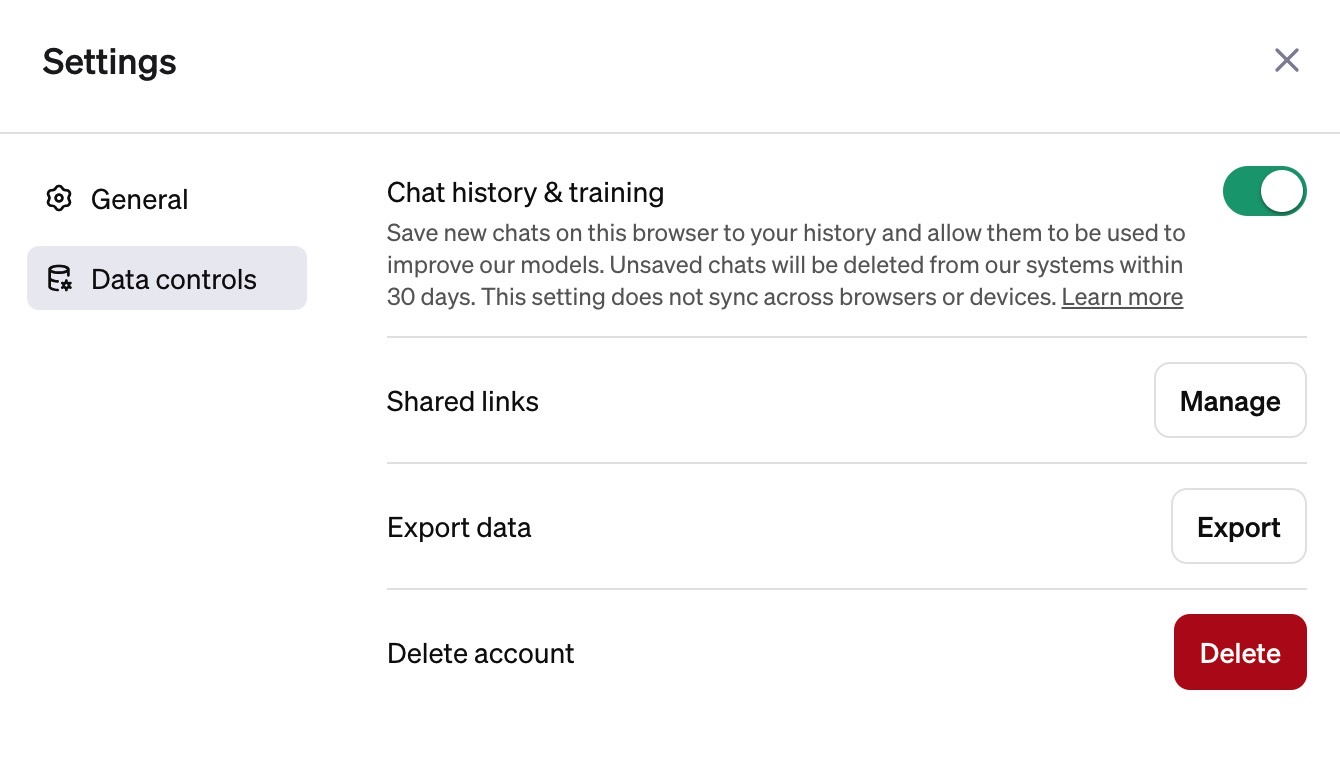
Here’s how OpenAI briefly describes the privacy policy:
Save new chats on this browser to your history and allow them to be used to improve our models. Unsaved chats will be deleted from our systems within 30 days. This setting does not sync across browsers or devices. Learn more
Since I value ChatGPT, I do want it to improve. It needs data for that, including my chats. Sure, I can get on board with that. But I want to select which conversations I send to OpenAI and which I keep private. And I want to keep the history turned on and manually delete chats I don’t need.
The current ChatGPT privacy settings are not good enough. I can’t opt out without losing the history. OpenAI has to overhaul them, regardless of whether it’s making its own ChatGPT hardware. Personal ChatGPT experiences of the future need to be private. We have to be able to stop the flow of information towards OpenAI’s servers without losing chat history.
The ChatGPT privacy policy FAQ
The OpenAI description above has a Learn more button which will take you to a privacy FAQ section at this link.
In it, I found the question I have: “What if I want to keep my history on but disable model training?” It turns out OpenAI has the answer I want:
We are working on a new offering called ChatGPT Business that will opt end-users out of model training by default. In the meantime, you can opt out from our use of your data to improve our services by filling out this form. Once you submit the form, new conversations will not be used to train our models.
How to keep your ChatGPT history, but prevent it from training models
I didn’t think that following the link to the form would actually work. But this is where the 3-minute process started. The link takes you to a new OpenAI page, the OpenAl Privacy Request Portal at this link.
You’ll want to tap the Make a Privacy Request button. A prompt will appear on the screen to tell you to verify your email.
Check your email, verify the OpenAI message, and you’ll be taken to the same page. Again, tap that Make a Privacy Request button where you’ll be given two options: Do not train on my content and Delete my data.
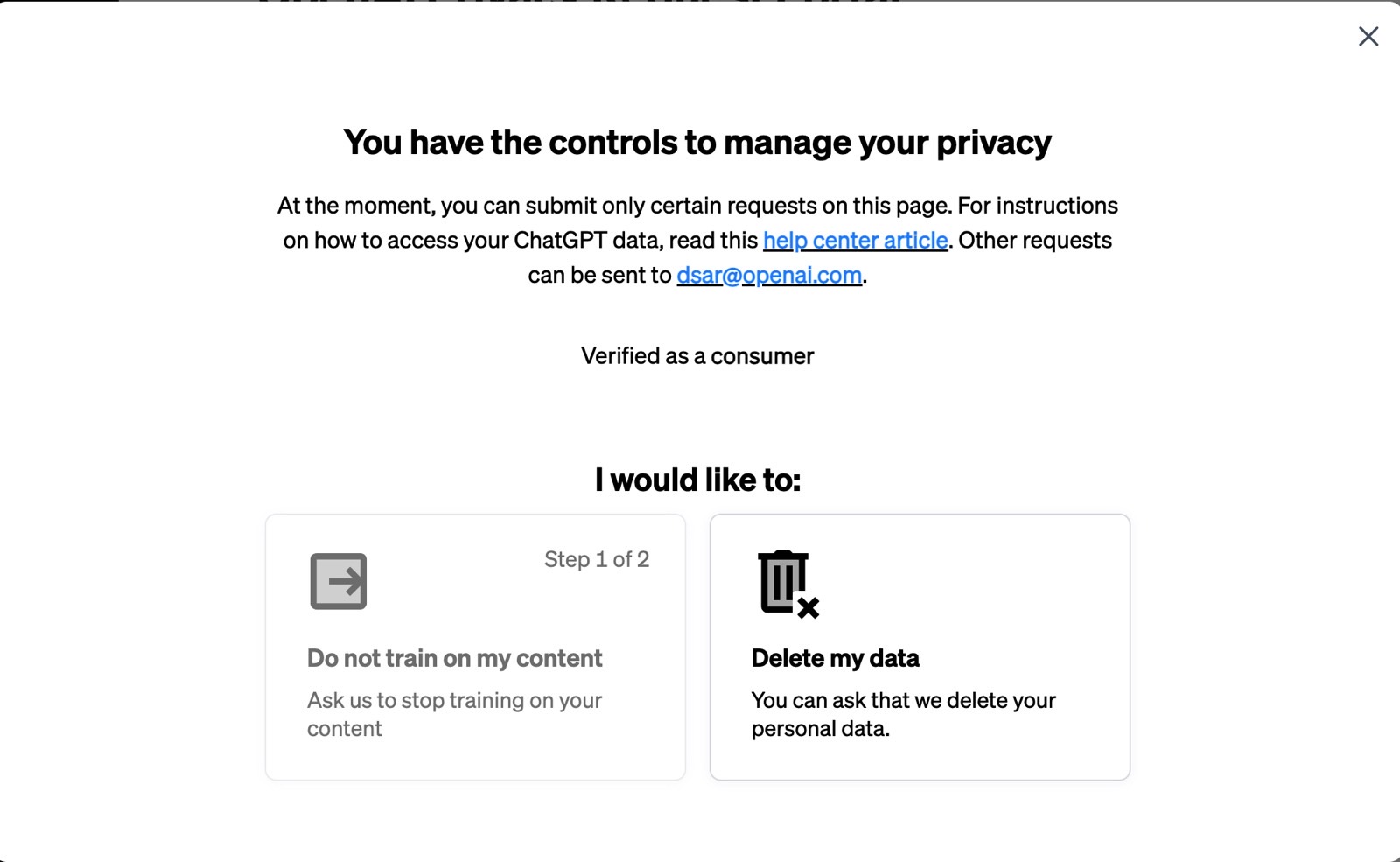
I reluctantly tapped the first option, which is what I want OpenAI to do. The truth is I never thought I’d get fast results. I got the following screen, where I ticked the box and selected my region.
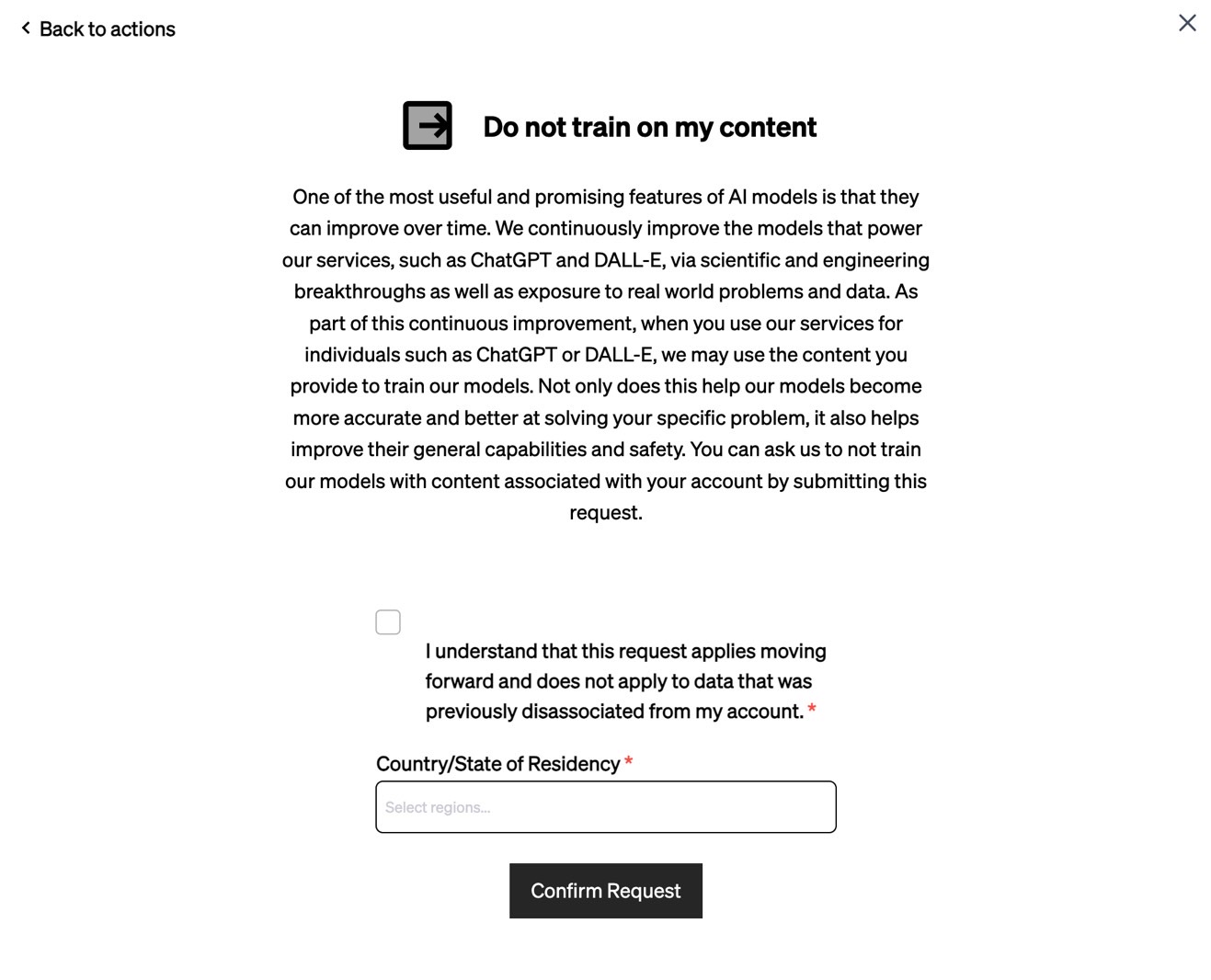
That was it. I received a confirmation screen that OpenAI has received my ChatGPT privacy request, and it’s working on it. I thought this process would take a while, but I was pleasantly surprised.
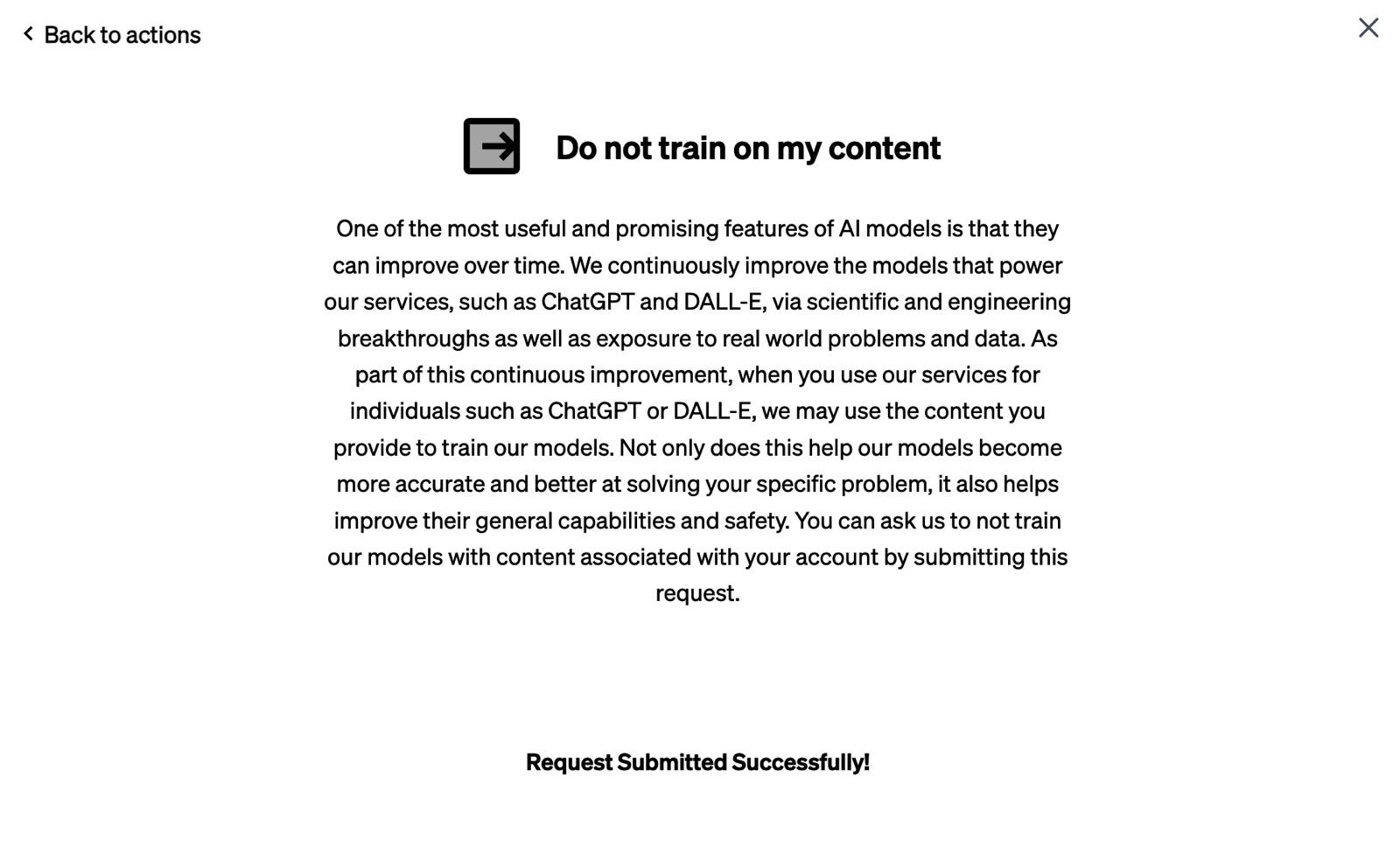
Three minutes later, I got an email saying that ChatGPT will no longer train on my data, all without impacting my chat history. At least, that’s what the confirmation email tells me. I have to trust it. I have no way of verifying any of it.
You can also choose to delete all your data from ChatGPT from the same page if that’s what you want.
One more thing
Since OpenAI is making it this easy to opt out of model training, there’s only one reason its default privacy setting is so annoying. OpenAI needs to collect chat data to train ChatGPT. It’s easy to do that if you tie model training to chat history. We can’t opt out that way.
Also, as you can see in the quote above, OpenAI will have different privacy settings in place for business customers where it’ll exclude data from model training by default.
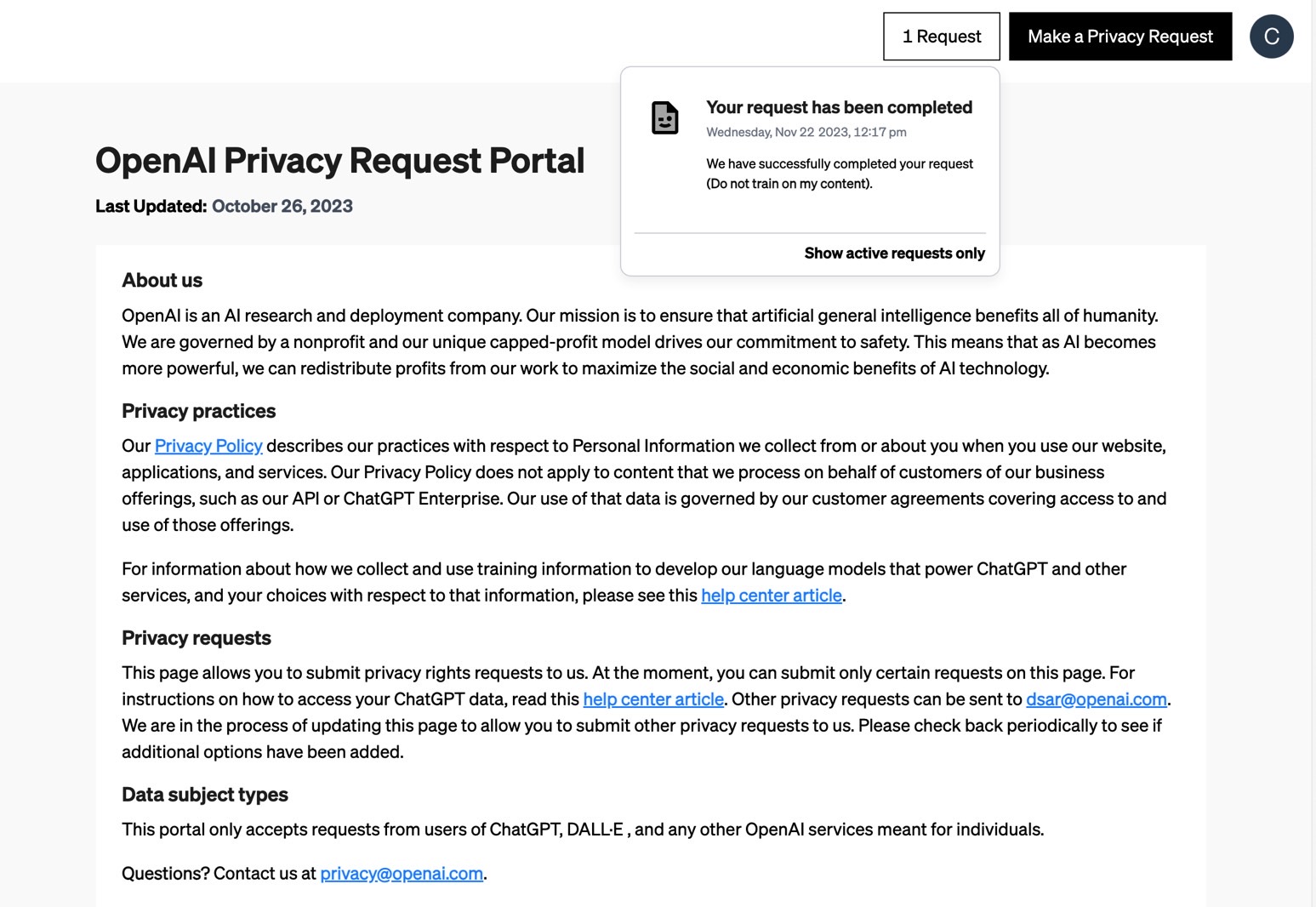
I will say that I do not necessarily like the outcome above. Right now, none of my ChatGPT chats will train future models, and I get to keep all my history. What I would like OpenAI to do is to change its stance on privacy.
I would like to have some of my chats (probably most of them) train future ChatGPT versions. And I definitely want to keep all my history. But I’d want to pick and choose which chats to keep private and which to send to OpenAI.
I suspect many ChatGPT users would welcome such ChatGPT privacy improvements. Until then, I’ll take what I can get, even if that means not helping ChatGPT get better.