
iOS 17.2 brought with it the Apple Journal app, created to help balance out the unstructured, too-free-flowing nature of the Notes app. Apple Journal is for secret thoughts and feelings and taking notes about specific times in life. Those posts can all have images, locations, and other relevant information attached to them, but they are for your eyes only. Apple Journal is secured with FaceID, and the company states on its privacy page that the feature is end-to-end encrypted.p
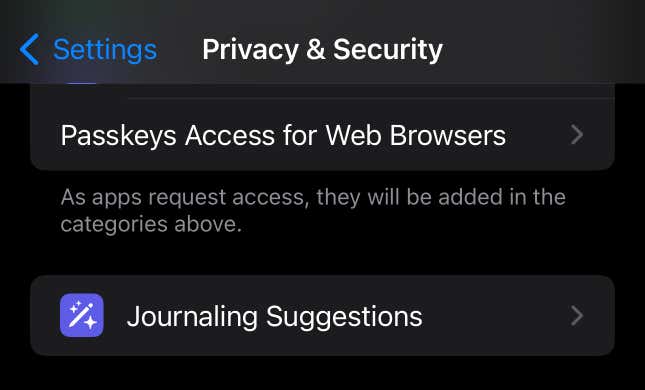
The Wall Street Journal recently revealed that Apple Journal is pinging outside sources, which caused a stir among the iPhone-using community. There’s an option to make the Journal app “Discoverable by Others.” It’s toggled on when you initially fire up the Journal app and enable permissions for Journaling Suggestions. Those Suggestions are how you get photos, location data, and more into your diary entries.
Fortunately, your device isn’t broadcasting your relationship status or any other feelings you pen down in your Apple Journal. But your iPhone can detect others via Bluetooth, and if the Journal senses you’re being more social than usual on that day and during that specific time, it’ll use that data to offer up a suggestion next time you’re feeling stuck on what to write. If you’re uncomfortable with this feature, here’s a simple guide on how to turn it off.
How to Turn Off Journaling Suggestions
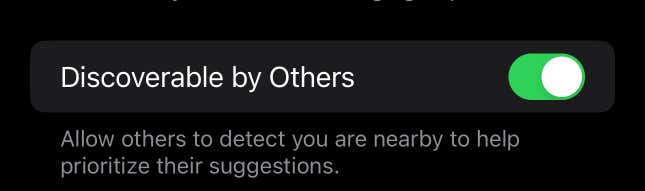
Tap into your iPhone’s settings panel, then select Privacy & Security. Scroll down until you see Journaling Suggestions. Tap on that to reveal the options available.
The option to have Apple Journal be Discoverable by Others is further down the Journaling Suggestings settings page. Toggle it off if you desire.
There is more than one way iOS looks around to see if there’s a reason for a diary entry. This includes scanning for activity data and the podcasts and music you consume. If this bothers you, you can quickly turn it off at the top with the Turn Off All option.
Need More Help?
Want more of Gizmodo’s consumer electronics picks? Check out our guides to the best phones best laptops, best TVs, and best headphones. If you want to learn about the next big thing, see our guide to everything we know about the iPhone 16.

