With the Polyhedra Network, we move into the Web3 infrastructure builders space. Among others, it built a cross-chain bridge for NFTs. This bridge uses zk-tech or zero knowledge tech. By using the ZK tech, it manages to find a way to include privacy and remain compliant.
Currently, it already supports well over 20 blockchains. There’s an airdrop for taking part in the Polyhedra bridge testing. This campaign ends on the 4th of March 2024. Let’s find out more.
Using the Polyhedra — zkBridge Testnet
There are 1 million Polyhedra tokens up for grabs by using the Binance Web3 wallet. So, set up your Binance Web3 wallet and start bridging. There are two ways to qualify. Mint and bridge NFTs or bridge BNB, USDT, or ETH.
Now, select a network to your liking and start minting NFTs. You can pick between 20+ chains. However, remember that afterward, we also need to use the zkBridge and transfer your NFT. This restricts the number of chains you can use to 8 chains. These are, opBNB, BNB, Ethereum, Polygon, Arbitrum, Optimism, and Avalanche. We selected the opBNB network.
- Connect your Binance Web3 Wallet with the opBNB network.
- Go to this page, it’s where you can create NFTs. Upload an image and select your preferred chain.
- Choose the contract. We picked the ERC-721 contract. The other option, the ERC-1155 token, is apparently not transferable.
- Add the number of NFTs you want to mint. For this purpose, 1 is enough.
- Click ‘create‘.
- You will need to pay a small gas fee in BNB, so make sure you have some in your wallet.
- Now you will see a pop-up. Click on ‘zkBridge for NFT’.
That’s it, that’s the minting part done. Your next step will be to bridge the NFT to another chain. The picture below shows part of the chains you can use for bridging.
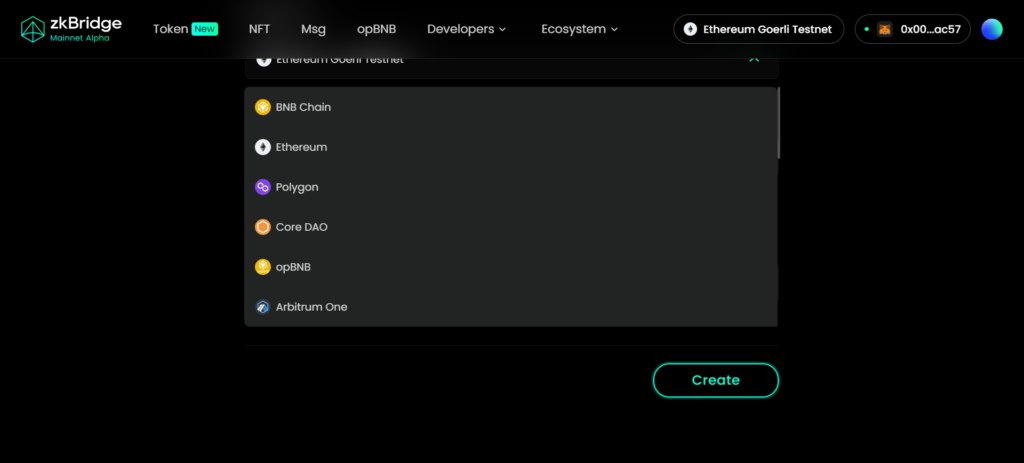
Bridging NFTs on the zkBridge
Now it’s time to start using the zkBridge for your NFT. So, you will first need to import the NFT.
- Select the network for the sender chain. In our case, that’s still the opBNB network.
- Confirm the import and click ‘next’.
- Now you need to select the receiver platform. We used the BNB chain.
- Click ‘next’.
- The third step in this bridging process is to approve the transfer. So, click ‘approve’. This approves the L2 and L1 transactions to come and was free.
- Now click ‘transfer’. This will start the actual transfer between the two chains.
- Confirm this transfer in your wallet. This transfer cost 0.0045 BNB, or $1.47 USD at current rates.
That’s it, you’re done. You minted an NFT on opBNB and transferred it to the BNB chain. Total costs for this were $1.47.
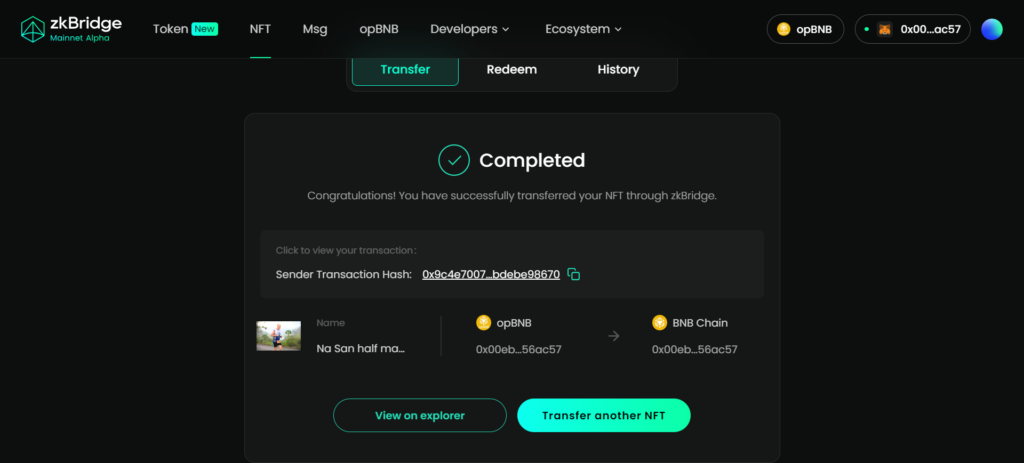
So, the way to rack up a potential higher airdrop is to keep creating new NFTs and bridge them. Each time, use different originating and destination chains.
Using the zkBridge for Tokens.
You can also use the zkBridge to bridge tokens. Transfer BNB, USDT, or ETH in any direction on the bridge between chains. In short, the principle is the same as bridging the NFTs.
- Connect your Binance Web3 Wallet.
- Choose your originating chain. For example, BNB. Sign the connection on your wallet.
- Click ‘Token zkBridge’ and pick the asset you would like to transfer. That’s either BNB, USDT, or ETH.
- ‘From’ is the sender chain and ‘To’ is the receiver chain.
- Enter the amount you want to transfer.
- Make sure that the receiver network is currently supported by your web3 wallet.
- Click ‘Approve‘ followed by ‘Transfer‘.
- When it shows ‘Completed’ your transaction went through.
That’s it, you’re done.
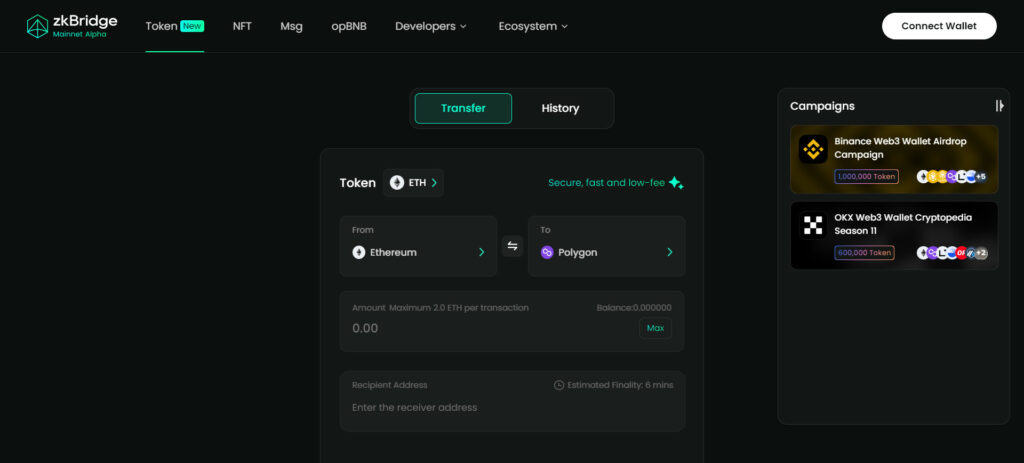
Conclusion
This is a guide to the confirmed Polyhedra airdrop. So, you can qualify in two different ways. One is to take part in the Binance Web3 wallet airdrop campaign. For this, you transfer BNB, ETH, or USDT in any direction on their bridge. Furthermore, we also described the steps for minting NFTs and how to bridge them. That’s the other option.

Disclaimer
The information discussed by Altcoin Buzz is not financial advice. This is for educational, entertainment and informational purposes only. Any information or strategies are thoughts and opinions relevant to accepted levels of risk tolerance of the writer/reviewers, and their risk tolerance may be different from yours.
We are not responsible for any losses that you may incur as a result of any investments directly or indirectly related to the information provided. Bitcoin and other cryptocurrencies are high-risk investments, so please do your due diligence.
Copyright Altcoin Buzz Pte Ltd.
The post Polyhedra Network Airdrop Guide appeared first on Altcoin Buzz.
