
SwitchBot has been one of our go-to smart home brands for a while and the Curtain 3 emphasizes exactly why. The Curtain 3 from SwitchBot adds tremendous functionality without overcomplicating things – it just works like it should.
The Curtain 3 bot from SwitchBot is a refinement on an existing line of curtain-control robots that the company has made. Having been around the block, there’s a big expectation for the Curtain 3 to work as intended and bring improvements over the previous generation.
How it works is simple – each robot has two spring-loaded arms that grab onto a curtain rod or rail. Once the bot is attached to the arms, enough pressure is applied to the rod or rail that the motor-driven wheel on top can propel the Curtain 3 bot back and forth.
Related: Google Home Essentials: The SwitchBot Blind Tilt feels like a must-have
In doing so, it pushes or pulls the curtains with it. Because there is space between curtain rungs or loops, the Curtain 3 can fit in that space and move itself side to side, which forces the curtains to come along with it. That action opens and closes a set of curtains with relative ease.
Build and installation
The Curtain 3 retains much the same design as the Curtain 2, with minor differences. The first change is the overall size. The Curtain 3 is now a good 2 inches longer than the previous model with around the same width. It has the same design, with two arms on either side to clamp down on the rod and one central motor body.

More than likely, you’ll opt to keep the Curtain 3 hidden between curtain cloth and the wall. Even still, it retains a nice design that doesn’t look incredibly out of place, no matter how odd it is as a product in any residence.
As smart home products go, the Curtain 3 is maybe one of the easiest to install other than a light bulb. All that’s essentially needed is placement between rungs on a curtain rod, and you’re good to go.
The Curtain 3 can attach to three different types of rails, and each type needs a different version of the Curtain 3 robot, so it’s important to know what kind of curtain rail you have before buying. I have a curtain rod, which is the easiest to set up.



Right out of the box, installation was a breeze for me. Opening the SwitchBot app and pairing the Curtain 3 to a phone means you’ll get written or video instructions, depending on your preference. With that, setting it up is simple and only takes a few minutes.
For my setup, all I had to do was place the Curtain 3 on the rod and install the included loop clips. The clips widen the versatility of the Curtain 3, because the bot can now attach to cloth loops and isn’t limited to hard plastic or metal rungs. Once those clips were in, all I needed to do was calibrate the bot and I was all set.
As an add-on, a newly revised solar panel from SiwtchBot is available to pair with the Curtain 3. It powers the bot better than the collar panel that worked with the Curtain 2, but it looks a little out of place.
The SwitchBot Solar Panel 3 hangs from the bottom of the Curtain 3, where it connects via USB-C and a plastic clasp. At the bottom, there’s a hinge that allows you to angle the solar panel for the most direct sunlight. It looks funny as anything but it gets the job done well, powering the Curtain 3 constantly without any need for recharging.

Automation and performance
The Curtain 3’s best aspect might be how easy it is to use the proprietary app. It’s undergone a recent revamp and the current SwitchBot app has taken on a new look and simplified controls, which plays into the plug-and-play nature of the Curtain 3.
The app allows you to open or close the curtains to certain degrees, depending on where you want them situated. If you need them only halfway opened up, simply use the app. You can also set delayed actions, schedules, and more to completely automate when the curtains open and close.
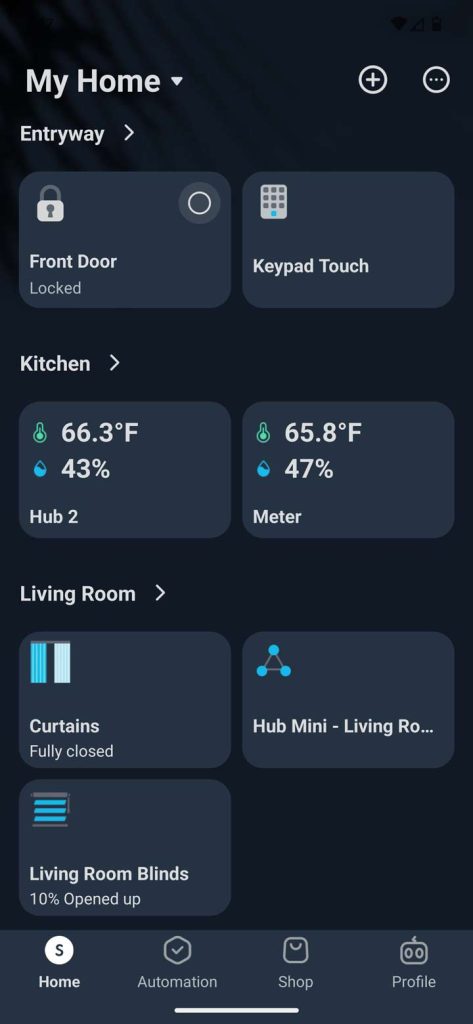
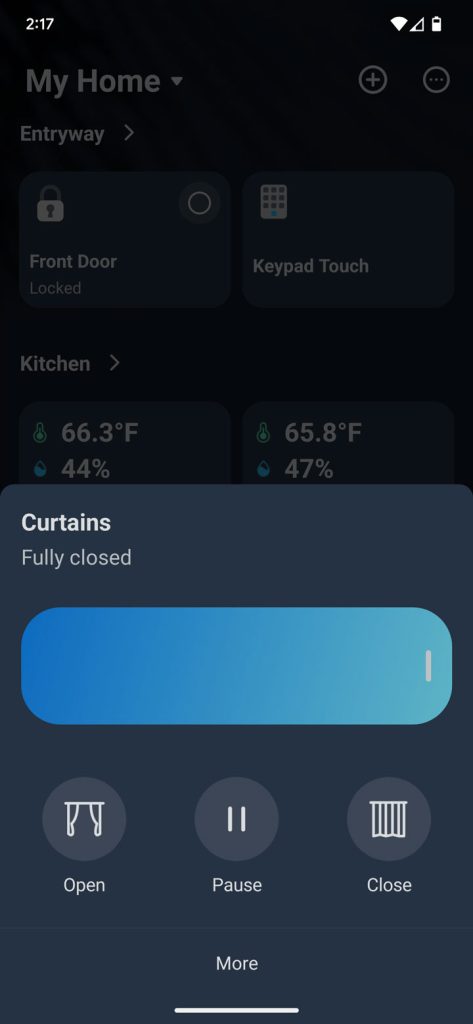

Connecting the Curtain 3 to a SwitchBot Hub allows you to access Google Assistant. With the recent Matter integration SwitchBot has undergone, the Curtain 3 is fully accessible in Google Assistant and offers up in-house controls. You can open and close the curtains to certain levels like you would manipulate a light bulb. The seamless connection to smart home ecosystems brings the Curtain 3 up an entire level.
If you want, you can go even further and avoid apps altogether with “Touch and go” – a feature that lets you simply push the Curtain 3 bots an inch or two to activate a full close or open.
The Curtain 3 has a bigger chassis, which means it has a bigger motor. That translates to more moving power for whatever curtains – or dumbells – you might need to move. Even with a more powerful motor that can push up to 36lbs, the Curtain 3 is much quieter than its predecessor in “QuietDrift” mode. This mode sets the bots to a crawl and is available in scheduled actions.

Triggering the bots to open on a whim will be a little louder but still much quieter than the whir and whine of the last iteration of curtain robots. However, scheduling daily actions means you can wake up to a silent sunrise under 25db. If that’s enough to wake you, maybe wear some earplugs.
Final thoughts
In normal usage, the Curtain 3 bot works just as expected. When triggered, it’s speedy but not too loud, and it gets the job done. The added versatility with expanded compatibility to different curtain types is a massive bonus and opens the way for many more to add the Curtain 3 to their home.

Overall, it’s a really cool product and has quickly become one of my favorites to have around. SwitchBot hit the nail on the head with product design, app usability, and integration with apps like Google Assistant. At $89, the Curtain 3 isn’t cheap, but it works as well as it should and adds another layer of automation that’s completely self-sufficient.
Buy the SwitchBot Curtain 3
Buy the SwitchBot Solar Panel 3
FTC: We use income earning auto affiliate links. More.


