Assam HS Result 2024 will be declared today, May 9, 2024, at 9:00 AM. Know how to check Assam HS Result 2024 Online, Via SMS, Digilocker.
Assam AHSEC HS Class 12th Result 2024 Date And Time: The Higher Secondary Education Council, Assam(AHSEC) will declare the Assam AHSEC HS Result 2024 at ahsec.assam.gov.in. Students who appeared in the Class 12 exams for Science, Commerce, and Arts streams in Assam can download their results from the official websites at resultsassam.nic.in and ahsec.assam.gov.in. To check the Assam Board Result 2024, a student needs to enter his/her roll number, and date of birth.
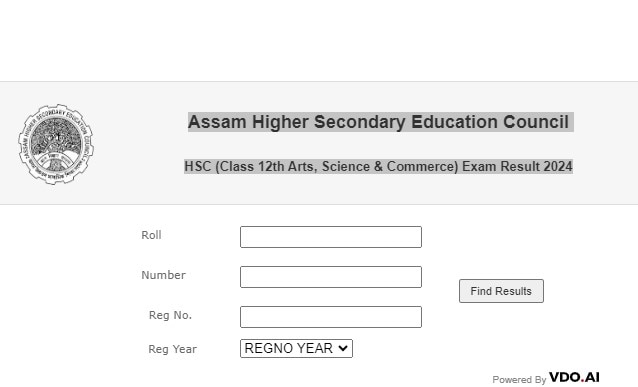
Assam HS Result 2024 releasing today: How to download AHSEC 12th result online, via SMS, Digilocker?
Assam HS Result 2024: How to download AHSEC 12th result via SMS?
To receive the Assam Higher Secondary (Class 12) result 2024 through SMS, follow these steps:
- Open the SMS application on your desired mobile phone.
- Type ASSAM12 followed by your roll number. For example, if your roll number is 1234567, you would type: ASSAM121234567.
- Send the SMS to 56263.
- You should receive a reply message containing your Assam Higher Secondary result for 2024. The result will then be sent to the registered number.
Assam HS Result 2024 releasing today: How to download AHSEC 12th result via Digilocker?
Due to high traffic during the result hours, the official website may not load properly, as was the case in previous years. In such circumstances, students can try various methods such as Digilocker to check and view their results.
- Open the DigiLocker application on your mobile phone or any other device.
- Now, log in using your username and password. If needed, complete the Aadhaar Number sync process on your Profile page.
- Click on Assam under the ‘education’ tab.
- A new tab will appear on the screen and the list of education boards and universities will appear on the screen.
- Now look for the respective board ‘AHSEC.’
- Submit details and the mark sheet will appear on the screen.
- Download it and take a printout for future reference.
Assam HS Result 2024 releasing today: How to download AHSEC 12th result via Online mode?
To download the Assam HS (Class 12) result for 2024 via online mode, follow these steps:
- Visit Official Websites: Go to the official websites of Assam Higher Secondary Education Council (AHSEC) at resultsassam.nic.in and ahsec.assam.gov.in or the results portal specifically designated for Assam HS results.
- Locate Result Section: Look for the “Results” or “Examination Results” section on the website’s homepage.
- Find AHSEC 12th Result 2024 Link: Once you’re in the result section, you should find a specific link for the Assam HS result for the year 2024. Click on that link.
- Enter Details: You might be prompted to enter certain details such as your roll number, registration number, or date of birth. Provide the required information accurately.
- Submit Information: After entering the necessary details, submit the information.
- View Result: Your Assam HS result for 2024 will be displayed on the screen. You’ll be able to see your subject-wise marks, total marks, and other relevant information.
- Download or Print: You can download the result or take a printout for future reference. Saving a digital copy is advisable for easy access.
Assam HS Result 2024 Date And Time
Assam HS Result 2024 will be declared today, May 9, 2024, at 9:00 AM.
Assam AHSEC HS Result 2024: Official Websites to Check 12th Result
- assam result.nic.in
- indiaresults
- assam results.nic.in 2024
- ahsec.assam.gov.in
- resultsassam.nic.in

